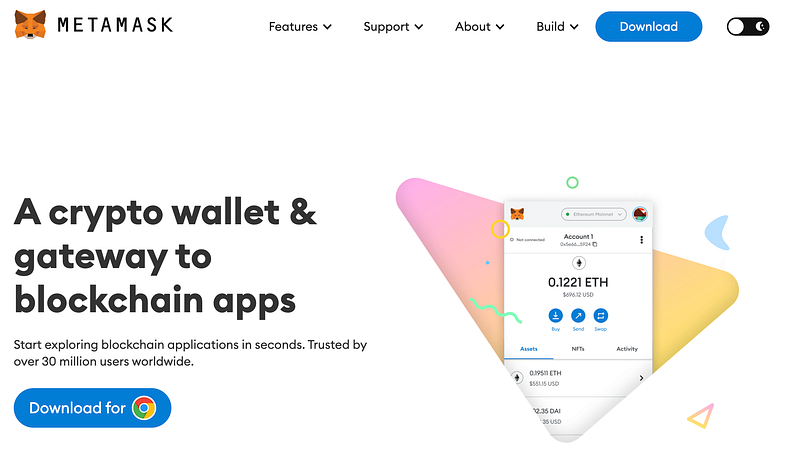
Disclaimer:
The information provided in this guide is for educational purposes only and should not be considered financial or investment advice. While every effort has been made to ensure that the information provided is accurate and up to date, users should do their own research or consult with a qualified financial advisor before making any investment decisions.
By using the instructions provided in this guide, you agree that you are solely responsible for any risks associated with staking cryptocurrencies. The author of this guide bears no responsibility or liability for any financial losses or other damages resulting from following this guide.
Guides written by Fortune Validator
Thanks for reading this guide! If you’d like to see more of what I build, I’ve recently released two iOS apps: TallyUp (link) – a smart counter & habit tracker, and PhotoTidy (link) – a tool for cleaning up photo libraries.
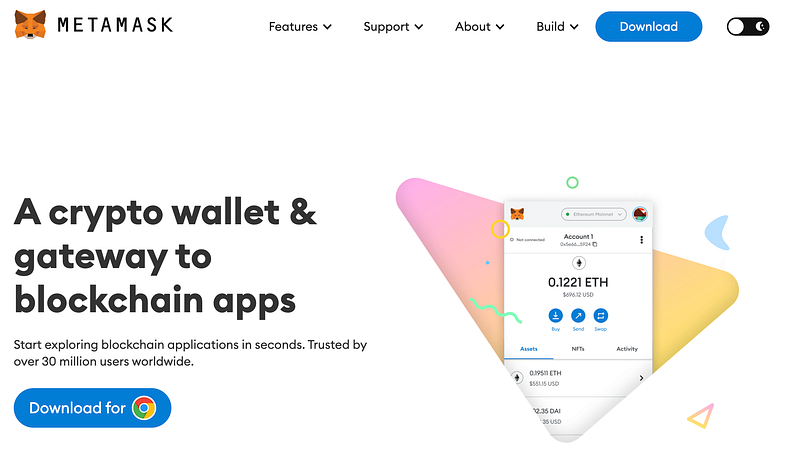
<aside> 💡 Create or Import - You now need to either create a new wallet ( new address ) or import your existing wallet into MetaMask. To import a new wallet from another wallet such as Blits etc please go **Step 2b.** If you wish to create a brand new wallet please continue onto Step 2a.
</aside>